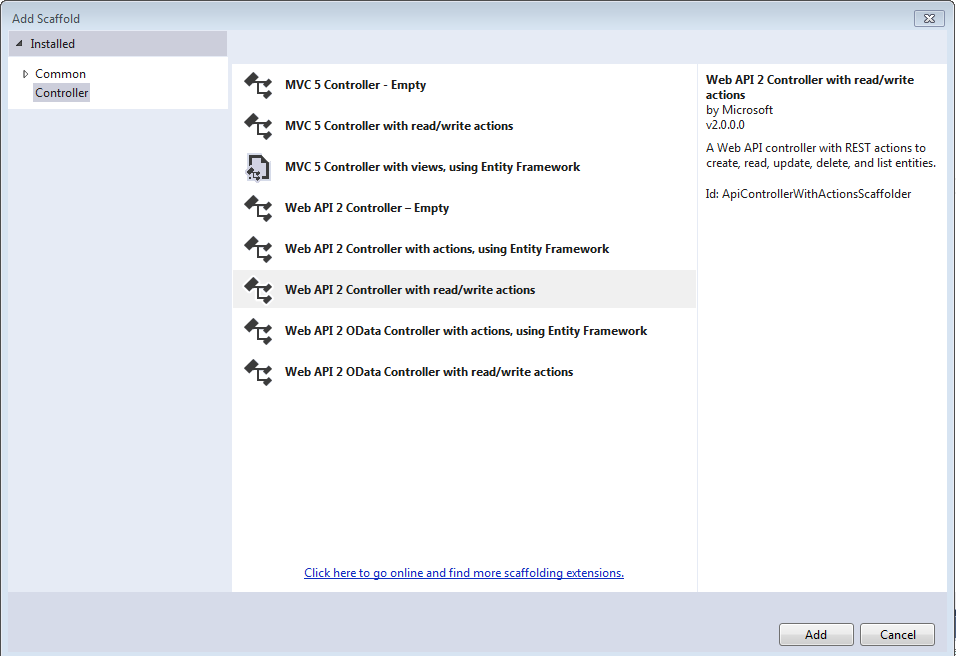I am currently learning how to implement a RESTful API and am using RESTful API Tutorial as a resource. I quickly needed to add functionality to my existing ASP.NET MVC site that I am building hence the need to document my steps for others who might have a need in doing this also.
I am working in Visual Studio 2013 and ASP.NET MVC 5.
Add a New Controller
This is fairly easy to do. Right click on the Controllers folder. Select “Add > Controller”. The “Add Scaffold” dialog will appear.
At this point, you can choose the Web API you would like to add. I chose “Web API 2 Controller with read/write actions” to get some samples to start working with.
Visual Studio will then add the new controller, references to System.Web.Http and System.Web.Routing and open a new readme.txt document with additional instructions. I will be documenting these instructions below.
Add Using Statements
At the beginning of the Global.asax.cs file, add the following:
using System.Web.Http; using System.Web.Routing;
Add Application_Start in the Global.asax
If you don’t already have it, add Application_Start() to your Global.asax.cs file.
protected void Application_Start()
{
}
Add GlobalConfiguration.Configure(WebApiConfig.Register) to the beginning of Application_Start(). Here is what mine looks like now:
protected void Application_Start()
{
GlobalConfiguration.Configure(WebApiConfig.Register);
AreaRegistration.RegisterAllAreas();
FilterConfig.RegisterGlobalFilters(GlobalFilters.Filters);
RouteConfig.RegisterRoutes(RouteTable.Routes);
BundleConfig.RegisterBundles(BundleTable.Bundles);
BundleMobileConfig.RegisterBundles(BundleTable.Bundles);
}
And that is all you need to do. You can use RESTful Api Tutorial to learn more about RESTful API’s.