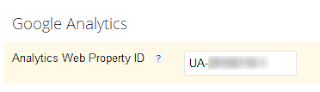Google Analytics is a very powerful (and FREE) web analytics tool for you to analyze your website traffic and marketing effectiveness. If you are using Blogger/Blogspot it is very simple to engage Google Analytics without adding any cryptic code to your template.
Follow these steps to turn on Google Analytics on your blog:
- Get an account with Google Analytics
- Follow the steps to create a New Account for your site from within Google Analytics
- Copy the Property ID/Tracking ID (eg, UA-12345678-1)
- Log into your Blogger account
- Navigate to Settings > Other
- Locate the Google Analytics section
- Paste your Property ID/Tracking ID into the Analytics Web Property ID field.
- Save your settings.
That’s all there is to it. You should log into your Google Analytics account to make sure it can see your tracking code.
Now you can analyze the visitors to your blog and make any adjustments necessary.